Head Office
3555 - 14th Ave., Unit 18
Markham, ON L3R 0H5, Canada
Markham, ON L3R 0H5, Canada
Last Update: Apr 25, 2024
Tools - General Information
Description
Access to available tools is located at the top-right corner of a plot area above the legends:

By default, the plot is displayed in Autoscale mode, where data is plotted over ranges to display all points of all datasets. For some plots, a primary dataset is defined in the framework and the axes' ranges calculated based on that dataset.
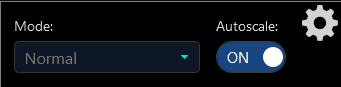
To access available tools, the Autoscale mode needs to be switched off.

Operation

1 - Clicking and holding left mouse button pressed over the title bar allows dragging the toolbox around the plot area
2 - Top right arrow toggles the open status of the toolbox
