Head Office
3555 - 14th Ave., Unit 18
Markham, ON L3R 0H5, Canada
Markham, ON L3R 0H5, Canada
Last Update: Jun 15, 2023
Alarms and Data Logging - Logging Parameters
Access Path
Control Panel > Alarms > Log ManagementControl Panel > System > Downloads
Screenshots
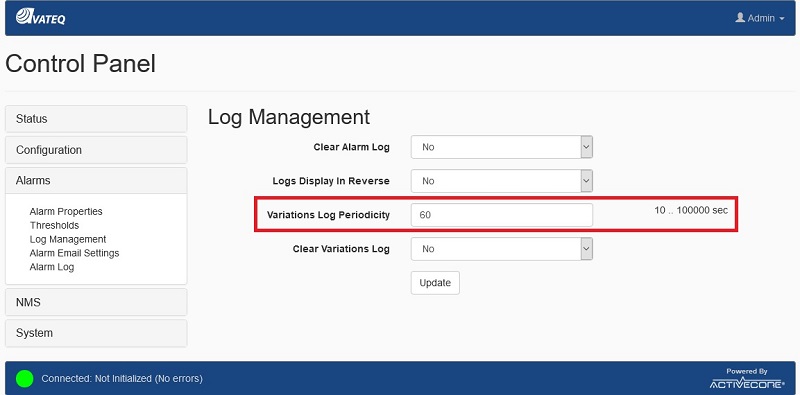
Figure 1 - Variations Log Interval Setup

Figure 2 - Variations Log CSV File Download
Description
The Receiver allows taking snapshots of main parameters at specified intervals. The data is stored in a Comma-Separated Values (CSV) format and can be downloaded from the unit at Control Panel -> System -> Downloads page (Figure 2).
The maximum number of saved records is 10,000. Once the maximum is reached, the older records are overwritten with newer values ("First In, First Out (FIFO) stack").
Please, note that in case of an alarm event, an additional record is added into the Variations Log to store the state of the signal at the time of the alarm event.
Variation Log Settings (Figure 1)
| Field | Values | Default | Description |
|---|---|---|---|
| Variations Log Periodicity | 10 .. 100000 secs | 60 | Interval between snapshots in seconds |
| Clear Variations Log | No Yes | No | Select YES to clear the Variations Log. |
| Update | Apply new settings. |
